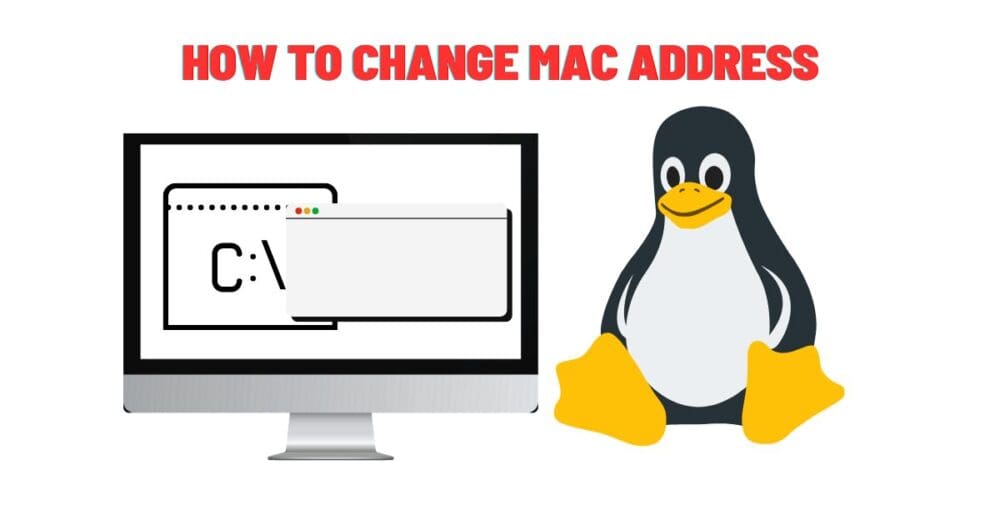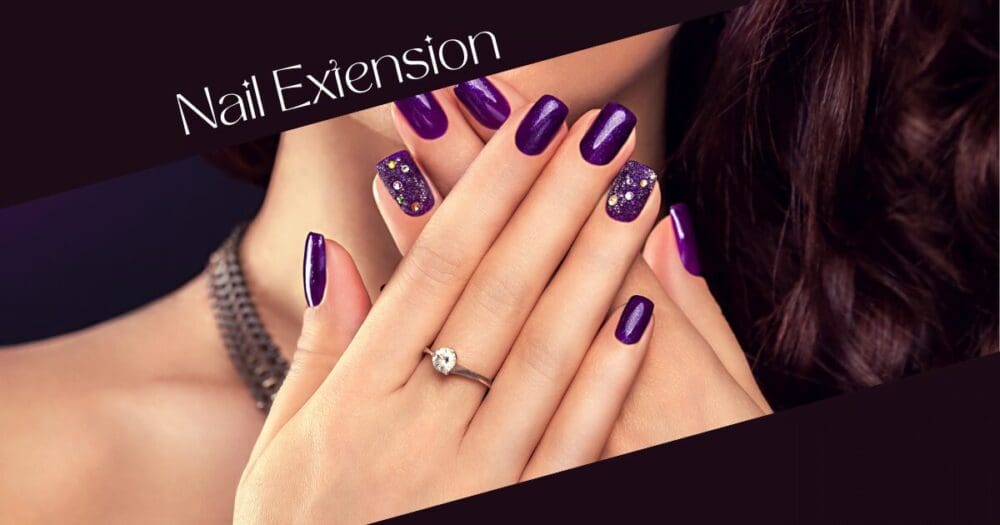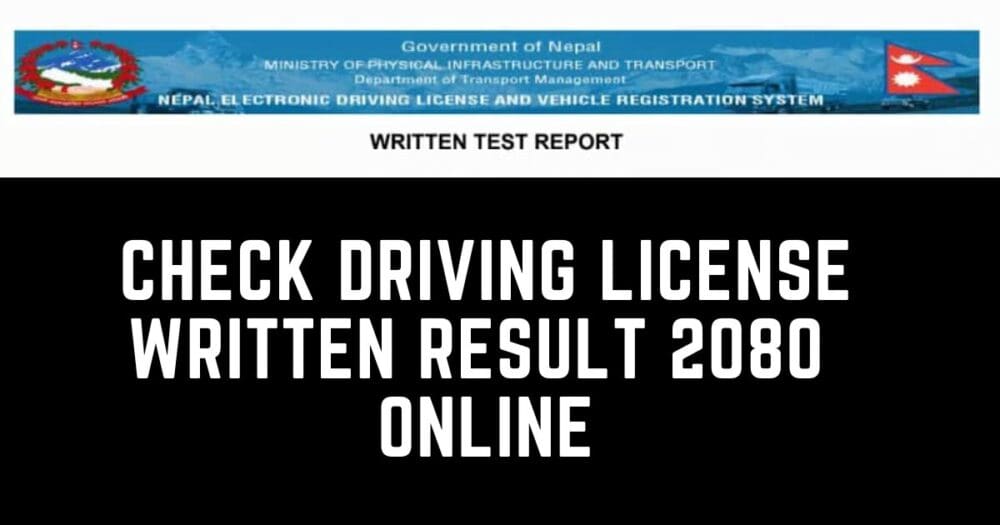How to Recover Your Suspended Facebook Account: A Comprehensive Step-by-Step Guide

Facebook is one of the essential tools to get touched with friends, family, and relatives but what happens if your account is suddenly suspended? In this situation, don’t panic you can recover your Suspended Facebook account easily if you follow these steps properly. In this blog, we will discuss Facebook Suspension, How to Avoid it, and How to recover back account.
Understanding Suspended Facebook Account and How to Avoid It:
Facebook actively works to keep its users secure and amused. Account suspension is one of the steps employed to address spam, fraud, and the dissemination of inappropriate content. Here are some common reasons why Facebook might suspend an account and how to avoid these issues:
- Creating or Transferring Too Many Assets: When creating a new Facebook account, avoid adding it as an admin for multiple groups or pages in a short period. Facebook’s algorithm might flag accounts that seem to be involved in rapid asset creation or transfers. Instead, gradually add groups and pages over time to avoid suspicion.
- Posting Links: Sharing links to websites with invalid SSL certificates, content violating Facebook’s community standards, or blacklisted sites can lead to account suspension. To prevent this, consider creating a dedicated Facebook page for sharing links, as pages have more flexibility in posting.
- Reports of Abuse: Facebook relies on user reports to identify and address potential violations of its policies. Engaging in illegal activities, promoting violence, or sharing offensive content may prompt others to report your account, leading to suspension. Ensure you adhere to Facebook’s guidelines to maintain a clean record.
- Violating Facebook Policies: Avoid posting explicit or violent content, graphic images, hate speech, or anything that goes against Facebook’s policies. Responsible and respectful use of the platform helps protect your account from suspension.
- Running Ads on New Accounts: Using a new Facebook account to run ads can raise suspicion, as scammers often create fresh profiles for such activities. It is advisable to use more established accounts for advertising purposes.
Steps to Recover Your Suspended Facebook Account:

- Disagree with the Decision and Appeal for Review: When your account is suspended, Facebook will notify you via email or the platform itself. Begin the recovery process by clicking on the provided link to appeal the suspension. In your appeal, clearly state that you believe the suspension was unjustified and that you have not violated Facebook’s policies.
- Upload Required Documents: Depending on the specific reason for Suspended Facebook Account, Facebook may request additional information or documentation. Be prepared to upload any necessary documents that prove your identity and compliance with Facebook’s guidelines.
- Submit the Documents and Be Patient: After uploading the required documents, submit them and wait for Facebook’s response. This process may take some time, so remain patient and avoid logging out during the review period.
- Check Back Regularly: Continuously monitor your email and Facebook notifications for updates on your appeal. If Facebook requires further information, promptly provide the requested details if not your Suspended Facebook Account will be recovered.
Conclusion:
Account suspension on Facebook can be challenging, but it is not the end of the road. You can regain access to your Suspended Facebook Account Facebook profile by understanding the grounds for account suspension and following appropriate procedures to recover your account. Follow the guidelines provided in this comprehensive guide and ensure you comply with Facebook’s policies to avoid future suspensions. Remember to treat your Facebook account with care and responsibility, maintaining a positive and respectful presence on the platform. With determination and adherence to the rules, you can successfully recover your suspended Facebook account and resume connecting with your online community.
Read More:
- How to Get Long, Strong Nails with Tech-Enabled Nail Extension
- How to Charge Your Beats Headphones for Optimal Performance